Description
This feature implements a way to combine a regular WooCommerce product and the Braintree Recurring Billings option. This feature does not implement a real subscription payment method which usually replaces the `Add to Cart` button with a subscription payment method selection form. Instead it allows you to define a regular WooCommerce product, to define a recurring billings plan inside Braintree Dashboard and to map the regular WooCommerce product to a Braintree Recurring Billing Plan. While submitting the Checkout page this will search the current Cart for all WooCommece products mapped to a Braintree Recurring Billing Plan. If at least one such product is found then the customer info is stored to the Braintree Vault together with the current payment method (eg. stores the card info within the secure Braintree Vault). Moreover, a recurring billing subscription is created for that customer using the billing plan mapped to the ordered WooCommerce product. As such the Braintree Payment Gateway is able to bill your customer recurrently according to the predefined Braintree Billing Plan.
If you want to bill your customer a certain amount upfront then specify that value as the WooCommerce product regular|selling price. That value will be shown on the Cart|Checkout page and nevertheless it will be charged while submitting the order. On the other hand if you want to bill your customer starting with next billing period (ie. not at order date) then make sure you check the “Substract lines amount” option on the `Recurring` settings tab.


Reviews
There are no reviews yet.